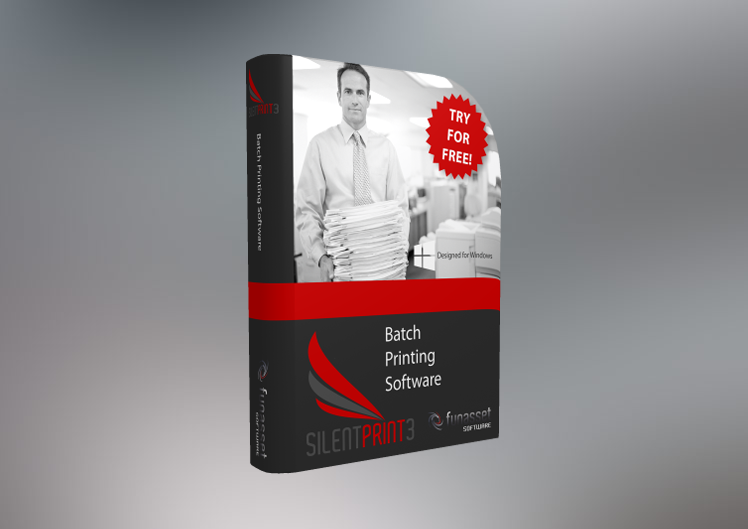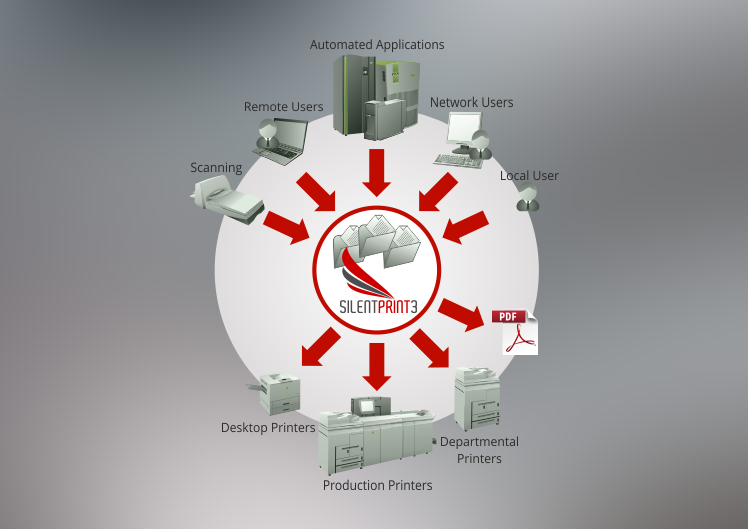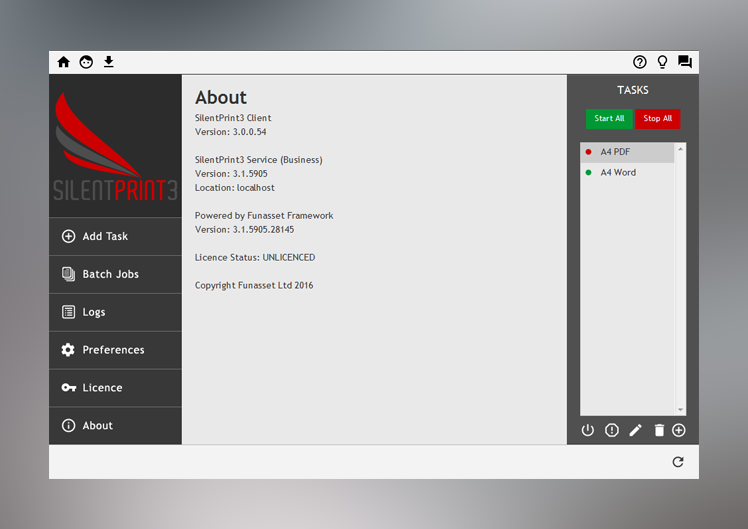Quick and Easy
Two SilentPrint3 components are provided - a Client application and a Service. The Client, provides an interface for configuration, while the Service monitors Watched Folders for supported documents. When identified, the Service batches and sorts the documents then outputs them to a printer driver associated with the Watched Folder.