Batch Print Excel
Do you need to print large volumes of Excel documents (XLS/XLSX) but don't want to waste time opening each one, clicking the print button then confirming print options? If you do then SilentPrint3 is the perfect Excel batch printing solution.
Developed by Funasset more than 10 years ago, SilentPrint3 is a Windows application that has helped thousands of users batch print millions of documents.
To batch print Excel documents simply paste them in a folder "watched" by SilentPrint3. As soon as SilentPrint3 detects the Excel documents they are output on the printer associated with the folder.*
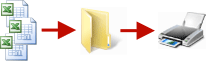
Other document types such as Word and PDF, as well as many popular image formats such as JPEG and TIFF can also be batch printed using SilentPrint3.
To eliminate the tedium, time and costs involved in batch printing Excel documents, download and try SilentPrint3 now!
